Tilepattern
Tile Pattern App
Back from my teaching days, I had written some rudimetry code to assist in making tile patterns for my algebra students to make predictions and write equations. Recently I had decided to revisit this idea in a more robust manner and it eventually evolved into a Flask app where you can find a working version deployed on Heroku.
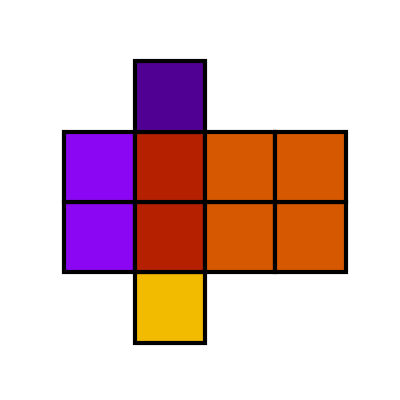
Color-coding exposes the pattern’s structure.
It has definitely been a fun and interesting experience making this come to fruition. My plan was to first make a Python script to parse a text file that contains a template for the tile pattern. I quickly settled on using “.” for a unit tile, “-“ or “|” for a linear tile, and “O” for a quadratic tile as I felt that these were easy to type and correspond visually with actual algebra tiles. For example the pattern above would have a text template of:
.
||O
.

Algebra tiles are a nice aide for a wide range of math topics.
The small squares, rectangles, and large squares correspond to 1, x, and x2 respectively.
Luckily I had recently researched into sparse matrices and it didn’t take that long
to realize that block matrices would be the perfect way to take the blueprint
components. While I could’ve used np.block, I didn’t want to figure out what the
dimensions of the null matrices (blank spaces) and use np.zeros(shape=?).
Instead sparse.bmat abstracts this away by letting me simply use None as a
placeholder for the null matrices, and it would automatically calculate the
appropriate dimensions. Great! Now I can have the following mappings:
"." -> np.array(scalar)"-" -> np.array(vector)"|" -> np.array(vector).T"O" -> np.ones(square_matrix)
Really cool stuff, but there is still a minor caveat– I currently have not implemented tiles to align where side lengths would not align nicely. My plan is to eventually scan rows/columns, find if it needs to be a unit or variable length based on the “biggest” tile in the given row/column, and use slicing on square arrays of 0’s to set a restricted subset to 1’s.
Now it was time to make this a viable tool for other teachers to use. I had never
used argparse before and wanted to make a CLI to facilitate usage. While I had
known about "__main__" in Python for quite some time, it was interesting to find out
about __main__.py as a way to make a package into a script! Another point of
interest was the ability to have const and default values for a single flag to
assume as its value when the flag was present without a value or when the flag was
absent respectively. This allowed for nice actions for saving an image to the CWD vs
an image pop-up while also giving a user the ability to specify a target directory.
>>> python -m tileapp -h
usage: tileapp [-h] [-bw] [-cm COLORMAP] [-o [DIR]] [-p PREFIX] [-v]
infile dim [dim ...]
Tile pattern parser from txt to png
positional arguments:
infile filepath with pattern to parse
dim dimensions to form pattern
optional arguments:
-h, --help show this help message and exit
-a, --alpha transparency of the colors used in png output;
set to 0 for b/w png
-cm COLORMAP, --colormap COLORMAP
colormap used to differentiate tile parts; see
https://matplotlib.org/tutorials/colors/colormaps.html
-o [DIR], --outdir [DIR]
destination file for png output; if omitted, png is
popup; if not arg, save png to cwd
-p PREFIX, --prefix PREFIX
prefix used for png output; use alongside outdir
-v, --verbose print to stdout the array used for png creation
Still not satisfied that there would be much of an audience of math teachers who would use the then current incarnation as is, I began developing a Flask app to make anyone lacking programming knowledge able to reap the benefits of my work. For this I had to make a decision regarding how to store the generated images to display to the user. Initially I was thinking about taking advantage of SQLite’s in in-memory capabilities since the use case of this application does not need persitent storage. But then again I thought that while this could work, it seemed like over engineering for a single image generated at a time. It was time to reformulate my approach.
Most Python programmers are familiar with open(outfile, 'wb') and it was time to
put working with files into overdrive. Right off the bat, I decided a io.BytesIO would
be the perfect choice since they allow working with image files directly as an object
rather than needed to write to disk. Alas things are never as simple as intially
thought; HTML was designed to work with plain text. After some sluthing, I stumbled upon
someone’s proposed workaround using a module that I have never looked twice at–base64.
In a nutshell, Base64 encodes bytes into text
which makes it ideal to act as a medium between the binary images and my web app.
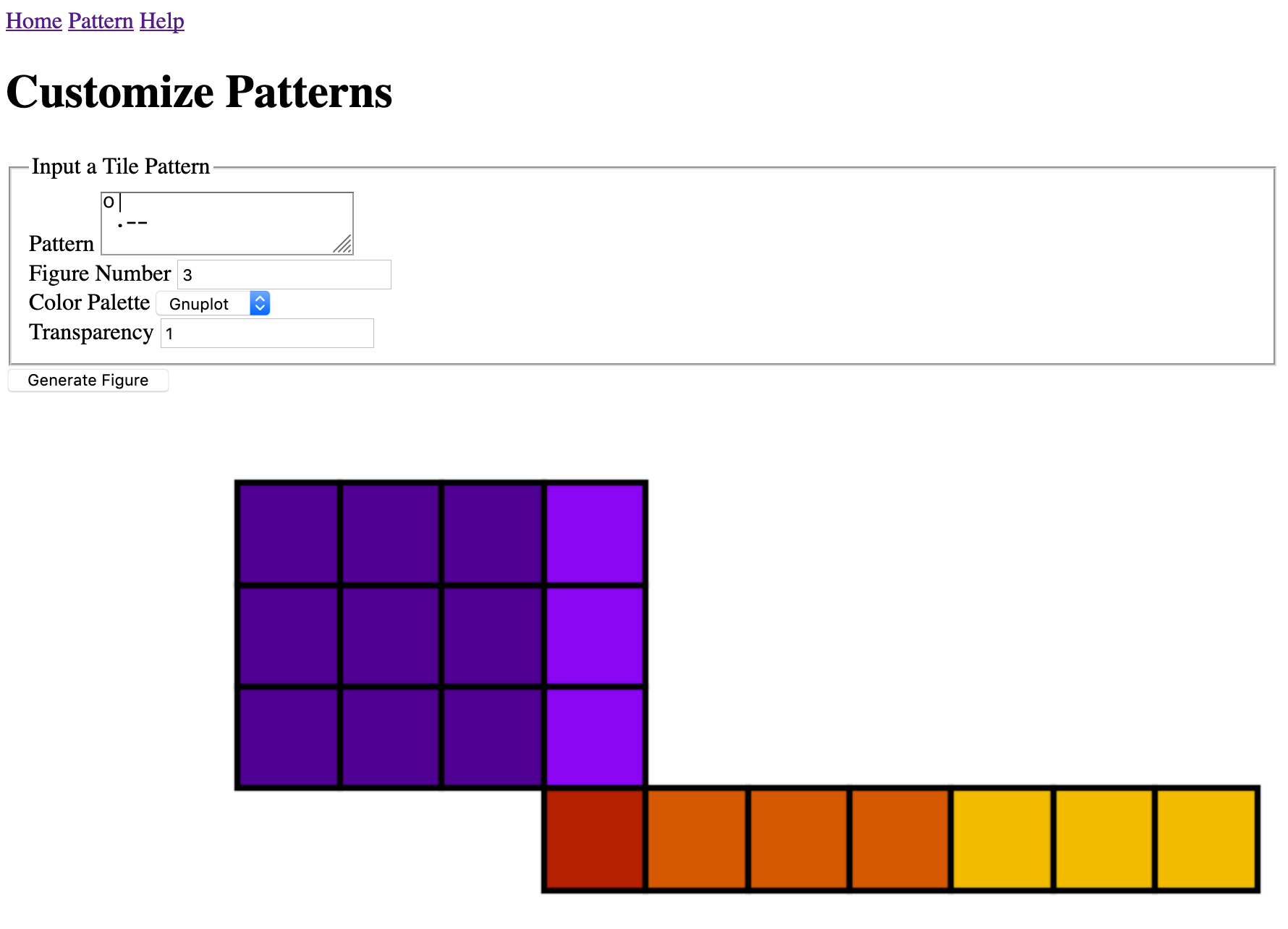 Interface for producing a tile pattern. Need a different figure? Different color?
Easy, just change the parameters and you’re good to go!
Interface for producing a tile pattern. Need a different figure? Different color?
Easy, just change the parameters and you’re good to go!
Despite needing to make the app more exciting with CSS/Bootstrap, those were
secondary to getting my now fully functional app out to the public via Heroku.
In the past, Heroku had never cooperated with me, and I was unsurprised when it
invariably threw errors at me. Yet this time I was determined to get it to work
and finally got it working. My Achilles heel?–thinking that gunicorn was embedded
within Heroku and omitting it from the requirements.txt. As the saying goes: “Fool
me once, shame on you; fool me twice, shame on me.”
Now all the remains is spicing up the front-end of the app. But that will have to wait until another day. In the meantime if you are interested in looking at the code source visit my GitHub.